What Is WHM (Web Host Manager)?
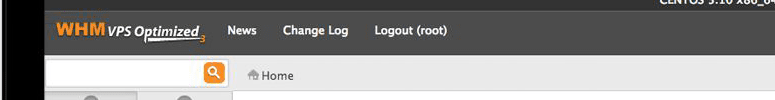
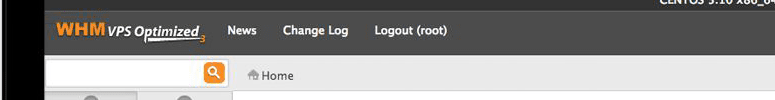
The questions most people in the hosting business ask are what is WHM and why do I need it. WebHost Manager (WHM) is a web application that is easy to use and allows administrative control of the dedicated or virtual private server (VPS). It is used in conjunction with cPanel, which is intended to manage individual domains or host accounts on the dedicated or virtual private server.
WHM has two server administration levels:
Reseller rights
These settings allow the server administrator to restrict rights and can offer a subcategory of features depending on the service level that the user is paying for.
Full server management rights
With these settings, the administrator has total control of the entire set of WHM features.
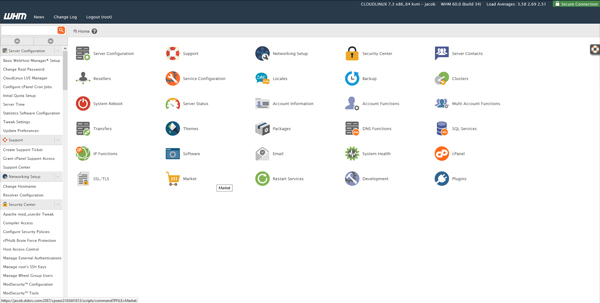
WHM features
Through streamlining and automating tedious server management tasks, WHM saves you money and time and keep your clients happy using the following features:
User accounts
This feature allows you to create and manage user accounts; create pricing levels, and helps your customers to manage their sites efficiently. WHM can transform your dedicated or virtual private server into a possible business opportunity.
Investment protection
With WHM, you can receive updates and analytics on your server. It provides the highest server protection. If one of your sites is attacked or hacked, the odds that the hacker can hack your other sites are significantly reduced thus enhancing security.
Server monitoring
WHM allows you to monitor your server status and information. With server monitoring tools, you can follow up on your servers at any time of the day. You can:
- Check the utilization of resources
- Configure automatons
- Detect log file issues
- Protect servers from third-party attacks
Additionally, your ability to check and change your disk space and bandwidth can help keep a popular or quickly-growing site from being suspended due to bandwidths averages. You can reduce cost by adjusting your bandwidth and upgrading it only when you really need to do so.
Transfers and backups
While transferring data between cPanel-installed servers, you can create a smooth experience through the automatic backups for all data. With WHM, you never have to worry about lost information.
Branding
With WHM, you can integrate your own images, colors, and custom branding assets. It also gives you the ability to customize your hosting and control panel through comprehensive branding.
WHM also offers you a set of tools to easily carry out the following:
- Create, suspend, and delete your cPanel accounts
- Easier accessibility to check and adjust all of DNS zones in your domains
- The capability to configure your own clients’ support request through cPanel
- When you create a new account, it allows you to create your own default page
- Adjust your user names and client domain names
- Ability to hop between all cPanel on the account and access or adjust anything that does not need SQL access
WebHost Manager offers every provider the necessary widgets to find their niche in the hosting business. Using the auxiliary features and tools packed into it, you can give your customers a one-of-a-kind, gratified experience.